So I made a very very simple hybrid digi card to share a couple of basic digi tips. This card features the gorgeous 'Mod Moths' digikit by Holly Brooke Jones. I always love her kits. I combined it with THIS yummy digikit - lots of gorgeous papers here.
First - the moths were pre-coloured. They are really pretty colours - but I wanted a different look. I decided to make them black and white so I could print them out onto polka dot paper. :) You know I love polka dots :)
Here's what I did: (click on the photo to make it bigger)
Supplies: Image - Holly Brooke Jones; PP - Jen Martakis, PTI; Font - 2Peas; Glossy Accents; Glitter Pen.
Anyway - I did a bit of EASY playing around with the moths in Microsoft Word and thought I'd show you how with a couple of screen shots.First - the moths were pre-coloured. They are really pretty colours - but I wanted a different look. I decided to make them black and white so I could print them out onto polka dot paper. :) You know I love polka dots :)
Here's what I did: (click on the photo to make it bigger)
Left click on the image, then click Format Picture. Recolour to Black and White. This gives the outline image only. (Please note: this is not always possible with digital images)
Then, I wanted to layer it over the lined paper. This means I would not have to hand cut the antennae on my coloured moths.
Left click on the butterfly image and click Format Picture. Choose Layout and select the option that reads 'In front of text'. This allows you to place the image over the lined paper image.
And finally - I added a few more moths, a typed sentiment (free font from HERE ) and a little bit of distressing using THIS
) and a little bit of distressing using THIS - one of my favourite tools.
- one of my favourite tools.
I hope this helps someone, somewhere...
If you have any more digi questions, please post them here - I'd love to give more tutorials but am not sure what people need. I can't help with brushes - I don't know anything about them... but if you have any other questions please let me know.

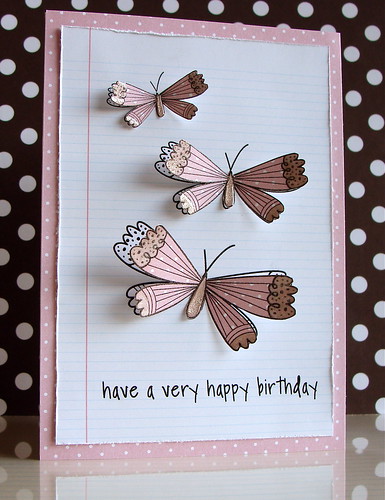

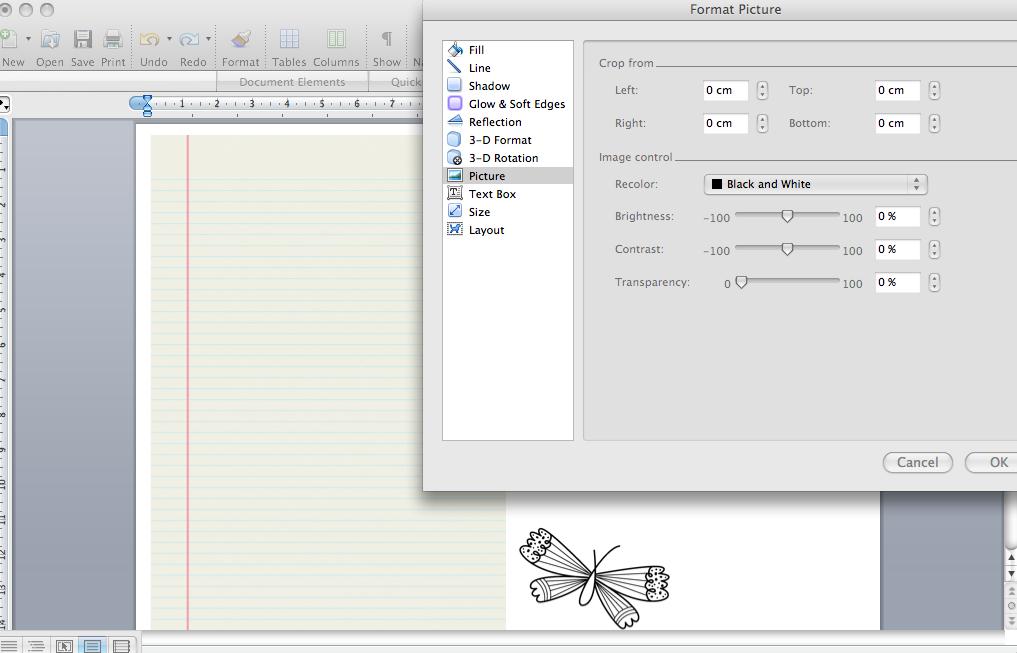

16 comments:
LOVELY CARD
Beautiful, Lucy! Love what you did with the butterflies! :)
Perfect Lucy. That is just exactly what I needed... some easy instructions.
I'm going to get both those kits as your card is very inspiring. Can't wait to see more!!!
I LOVE this Lucy!
Thanks for the mini tutorial and inspiration. I'm having so much more fun with the digit kit lately! xoxo
Thank you, Lucy - I can use lots of help in this area....here's my first question: when you download the new font, how then do you access it? And, are you using Word here?
oh! i adore your lovely pink dotty moths!! super sweet card, Lucy! thanks for the tutorial! you made hybrid so easy and fun!! =)
this is great!!!!!! i am pretty good with PS brushes, maybe i'll do a tutorial later this week. :)
Wow Lucy this is so beautiful! Elegant and fun!
love tasha xx
Adore your card - great tutorial too.
Lovely card, Lucy! So cute!
Hugs,
Vanessa
Thanks Lucy, can't wait to try this out :). Love your card, that writing paper underneath the moths looks so cool
Hi Lucy! Thanks for the tuto! I love it! I just had some time to play with digi kits and it works! I had to resolve some problems first but my card is almost ready now! Youhou! Thank you! :)
Did you use Word or Photoshop to change your butterfly?
Thanks for the tutorial!
Great card as always!
Hi Lucy!! thanks for the cute and useful tutorial.
I have a question when you buy a digital kit which is the way to delivery at the time of purchase?need to download or sent by email? I want to try these kits! but I need some info before buying.
I hope you can help!
Wanda Peña
from Dominican Republic
Thank You! I've been using Publisher for my digi stamps and wanted to make some of them an exact size but didn't know how. I could do it with my Silhouette machine so why couldn't I do it with my Publisher program. Now I know! You have no idea how excited I am!! I learned something new and valuable today!! Also turning the digi images to "black & white" greatly enhances the image for printing. Thanks again!
Post a Comment